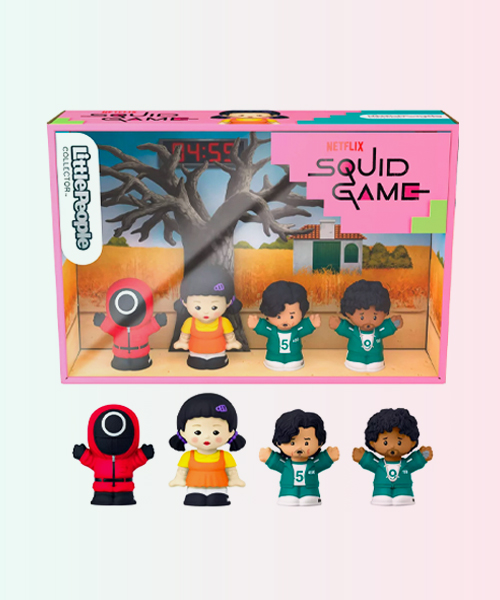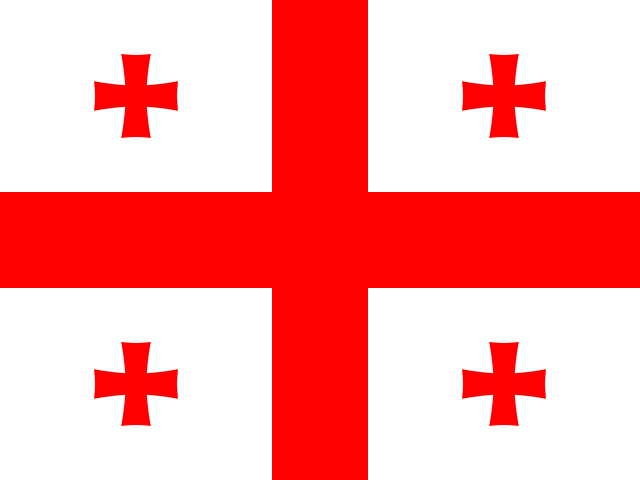Squid Game: Unique Merchandise You Won't Find in your country!
Since its debut, the series Squid Game has captivated millions of viewers worldwide. The release of the second season has only heightened the excitement around this Korean show. If you're a fan of this iconic series, like the Meest Shopping team, you'll love the wide range of themed products available in international online stores — items you won't find in your country.
Here are some online stores where you can discover exclusive Squid Game merchandise:
- PUMA: This brand has launched a special Squid Game collection featuring apparel and footwear, including tracksuits and sneakers inspired by the show's aesthetics.
- Etsy: A treasure trove of Squid Game items, including unique handmade collectibles, home decor, and various accessories styled after the series.
- Target: Offers an impressive range of clothing, including t-shirts, player costumes, and masks directly inspired by the series.
- Urban Outfitters: Browse home decor linked to the show’s theme and find exclusive clothing items.
- Amazon: Features products like jackets styled after player outfits, a 2025 Squid Game calendar, officially licensed toys, and decorative items.