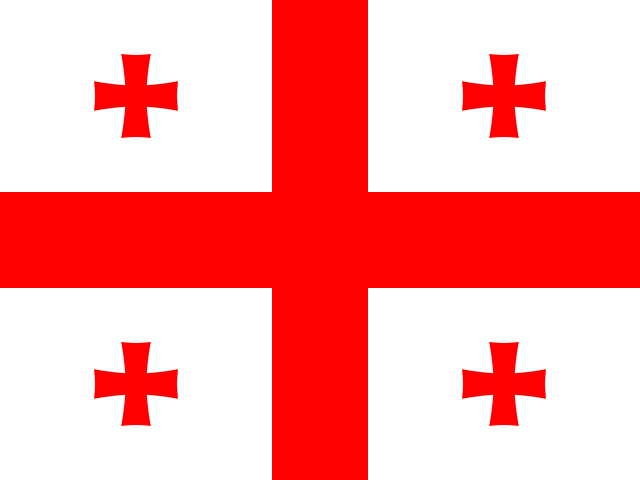What item number should be registered in the account?
After successful payment of the order in the online store, information about the order number (Order number) will be sent to your e-mail inbox. After the goods are shipped from the online store, the order will be assigned a tracking number, which will be sent to you by the carrier service that will deliver the order to Meest Shopping in the country of purchase.
For Spain and Portugal, you must register in the account Order number.
For Europe and the USA, you must register a tracking number provided by the carrier upon delivery from the store to our warehouse. Warehouse workers do not identify the product by the order number from the store, so it does not need to be registered.
How does it work?
1. Register on our website or the myMeest Shopping mobile application to receive a personal account number (ID number).
2. Next, register on the store's website using the warehouse address as the delivery address (you can find it in your account or on the website).Specify your full name, e-mail, and account ID number (next to the name or in any other line where it is allowed to enter numbers).Specify the phone number of the warehouse (some stores do not allow you to use one number several times so that you can specify your number, this will not affect delivery).
3. You must pay immediately for the goods and their delivery to our warehouse.
4. When the parcel is sent to our warehouse, you will be informed of the tracking number, and it must be registered in the Meest Shopping account before arriving at the warehouse. If you buy goods from Spain or Portugal, you must register the order number.
5. In the account, create a Recipient's Address, to which you will arrange the parcel delivery. After creating the address, you need to confirm it from the same device it was made. To confirm, a letter will be sent to your e-mail. In the letter, you need to click the Confirm button, and the address in your account will change the status to Confirmed. The address is now ready for use.
6. When the parcel arrives at the warehouse, the warehouse staff will identify it by scanning the tracking number, and you can create an application for shipment.
On the site:
In the Products from Stores section, tick off the product and click Create an Order.
Select the previously created Recipient and click the Send button.
In application:
In the Order section, click the item number and select Send.
7. Warehouse employees will process your application, issue an invoice and send the goods under the schedule.
Where to register?
To use the service, you must register your account on the site. In the upper right corner, select Registration - Login and Registration - Create an account.
Please enter your phone number and verify it with an SMS code.
Registration for foreign telephone numbers is carried out with the help of the support service.
Enter your e-mail and password to create an account. You will receive a notification with a link to the e-mail you specified. Click the link to go to the logging form. It is essential to create accounts and confirm mail from the same device.
If the letter did not arrive, please check the Spam box in your mail and move the letter to the Inbox.
Registering in the myMeest Shopping mobile application (for IOS and Android) is also possible.
If you forgot your password
Click the Reset button in the registration form. After entering your e-mail address, you will receive an e-mail with instructions to reset your password.
Why do I need an ID?
When registering in a foreign online store, fill in personal data, and indicate your number next to your name, for example, Roman011060. The ID number allows you to quickly identify your purchase after delivery from the store to a foreign representative office. After scanning, the product will be displayed in your Meest Shopping personal account with the status Received.
Not all stores allow you to enter numbers next to the name, so you can enter the account number in any other field where the system allow
Can I create multiple accounts for a phone number/e-mail?
E-mail and phone are unique identifiers for your account, so creating multiple accounts for the same phone number or e-mail is unavailable.
Why should I verify my residential address during registration?
Since the myMeest Shopping app is a global service, the system will determine which features and services will be available for use according to the address you provide in your data.
How to start shopping in Europe and the USA?
When ordering goods in foreign online stores, enter the Meest warehouse address data corresponding to the country of purchase and your ID number in the delivery address form and pay for the order with your card.
Why do I need the Meest warehouse addresses abroad?
Usually, most foreign online stores do not have international shipping, or its cost is very high. We suggest that you use the address of our warehouses as your address for delivery within the country of purchase. Thus, you can buy in Europe and the USA without restrictions. All your purchases will go to our warehouses and, after scanning, will go to your account.
How to make a payment in foreign online stores?
You add the product to the cart, indicate the first and last name of the recipient, the delivery address (our warehouse and your ID number), enter your bank card details, and the bank card registration address (billing address). After you click Order, an amount equal to the cost of the goods will be charged to your card and sent to our warehouse. Payment and shipping from the online store may take several days.
For payment, you can use international payment cards Visa and MasterCard. Some stores also pay with PayPal.
Are you having problems paying your invoice for an online store order?
Тransaction was rejected by gateway - incorrectly entered the client's personal data or bank card number. You must ensure all data is entered in the required and appropriate fields.
Decline - not enough funds on the bank card to pay, or your bank blocks your money transfer.
Transaction not allowed - the bank blocks this transaction.
Remember, not all bank cards are suitable for international payments. Please contact your servicing bank for advice.
If payment is not accepted through your card or PayPal, you can use the Buyout Service service.
Why doesn't Meest Shopping accept Allegro Delivery parcels from the Allegro online store?
If you choose the “Allegro Delivery” delivery method when placing an order on Allegro.pl, please note that this option does not provide a standard tracking number for tracking the parcel.
Instead, the customer receives a generated code consisting of letters and numbers. This code is placed on the carrier's label, however:
- it is not scannable;
- does not automatically identify the parcel in our warehouse;
- does not allow for manual verification through customer support, as DHL often erases the recipient's data in accordance with GDPR requirements.
Therefore, Meest Shopping is unable to process parcels with this type of labeling. In order to avoid delays or loss of the parcel, we recommend that you contact the seller through your Allegro account and request a full tracking number. Only if we have such a number, we will be able to accept and process your parcel at the warehouse.
What to do if the seller does not provide a tracking number?
If the seller did not provide a tracking number or sent the goods by a service that does not provide a tracking number, we assign our internal number and record it in the system by the recipient's name. If your account number (ID number) is indicated on the package/box, then the number we assigned is automatically added to the recipient's account.
* The company is not financially responsible for goods that come to us without the name on the package/box, your office number, or the tracking number of the courier service in the country of purchase.
How to register an order in the account?
- Open Order - Products from Stores in your account and click Register Product.
- Select the Country of Departure, i.e., that accepts the goods to the warehouse.
- Specify the track number.
- Select the product category and the product itself.
- Specify the unit value and quantity.If you have the same type of goods with the same value, then you need to specify their quantity and the cost of one unit, while the data will be multiplied, and the declared value will be the one you paid for the entire order. For example, you bought 4 jackets for 24 USD. You indicate quantity 4 in your account. The value per unit is 24 USD, and then the declared value will be 96 USD. If you have different products and values, you can click the blue + button next to Quantity and declare each product separately.
- Link to the product field is optional!
- Click Save.
In what currency should the value of the goods be indicated in the account?
UK: Pound sterling.
USA: Dollar.
Europe: Euro.
What is Send in one click service?
Send in one click is an order registration format that allows you to send your purchase immediately after it arrives at the warehouse, without consolidation and other additional services. The exception is the Insurance service, which is allowed when registering to Send in one click.
The Send in one click service is free in all warehouses.
If the Receiver you choose to create Send in one click has:
Already formed but not yet sent a parcel within the same warehouse, processing Send in one click will be delayed until the next dispatch (container).
What items are prohibited from shipping from Europe and the USA?
We have prepared a complete list of prohibited goods to be sent according to international transportation rules. Remember that each country has its restrictions on specific product groups. Please also note that there is a category of goods that can be sent by ground transport but are not allowed to be sent by air.
If you have any doubts about the permission to send a specific product, please get in touch with the support service (contacts are available on the last page of the application).
We will gladly advise you. We do not send items prohibited for transportation: weapons, drugs, psychotropic or explosive, flammable or other dangerous substances that the Universal Postal Convention and the national laws of the countries of presentation and the specific country of destination do not permit. Failure to comply with the rules for sending parcels can lead to criminal or administrative liability for those responsible, both in the country of departure and in the country of receipt.
Please note that customs can check any parcel, so the recipient is responsible for the truthfulness of the information in the declaration and the contents of the package. When registering an order, you can get acquainted with the list of prohibited goods in the application.
Consolidation of parcels
On the site:
- You can combine products only in the Goods from Stores tab with the Received status.
- In the Goods from Stores section, check the boxes for the goods you want to consolidate and click Create Shipment.
In the application:
- You can combine products only in the Order tab with the Received status.
- To combine, press one of the parts in the Order section and hold for 2-3 seconds.
- After that, boxes will appear on the left, and you can select the parts you need to consolidate.
When bundling, some warehouses use additional packaging. The size of the box and its need can only be determined by the warehouse worker, and there is no way to foresee or refuse the package in advance.
Parcel separation
To arrange the division of a parcel into several parts, you must contact the warehouse workers (the e-mail of the warehouses is on the website), indicating the parcel number, account number, and how many parts you want to divide the parcel into.
What is my parcel insured against?
The parcel is insured against all types of risks during transportation (depending on the type of transport, specific risks may be guaranteed), including damage, loss, destruction, etc.
If my package has not arrived at the Meest Shopping warehouse, will it be an insured event?
Upon delivery from the online store to the Meest Shopping overseas warehouse (until the receipt), responsibility for the goods is on the seller and the transport company to which the seller entrusted the delivery to our postal office. Meest Shopping insurance covers only received and sent parcels from the warehouse until they are delivered to the addressee in the destination country. Therefore, we do everything to ensure your packages arrive undamaged and in proper condition, controlling every movement step.
How to report an insured event?
If, upon receipt of the parcel, you find apparent mechanical damage to the box or contents, you should inform the courier and draw up a protocol on the spot, as well as take photographs. You must also apply (in writing or electronically) to the Meest Shopping office or send it by e-mail: meest.shopping@meest.com. We will figure out the situation and help with a refund.
What is not covered by insurance reimbursement?
Reimbursement cannot be applied to items (including food) shipped in violation of the requirements for the transportation of such goods, in particular, packaging and sealing standards, packaging tightness, or requiring special storage conditions (hot/cold) and expiration dates. In such cases, the sender is responsible for the goods (in the parcel).
How long can you store goods in your warehouse?
The period of free storage of goods in the warehouse of Poland and Germany: 14 days, USA: 28 days.
The storage cost is indicated in the Tariffs for additional services for each country.
Are postpaid parcels accepted?
Please note that our representative offices abroad do not accept postpaid parcels. When trying to deliver a postpaid parcel, the international representative office employees will refuse to receive it.
Why can't I pay with my card?
The most common problems with paying by credit card are the following:
- Enter the year of validity of the card in the РРРР format.
- Your card may not be suitable for online payments.Very often, salary and social cards fall into this category.Information about the card should be obtained from your bank.
- If the bank blocks the card for payments abroad and online, contact the bank's call center to unblock it.
- The payment system checks your card for compliance with the owner. Please wait one to two hours and try again.ot accept postpaid parcels.
When trying to deliver a postpaid parcel, the international representative office employees will refuse to receive it.
How do you pay for delivery services?
Payment can be made directly in the account using a VISA/Mastercard bank payment card. The currency does not matter. Make payment in the Payments section after issuing the delivery invoice.
How to calculate shipping costs?
You can calculate the approximate cost of delivery using the rates indicated for each country or the calculator on our meest.shopping website. The delivery cost will be known after the package is processed, packed, and weighed. We will consider all applied additional paid services, weight, and dimensions and issue an invoice.
You can calculate the cost yourself, knowing the weight of the package.
When is it necessary to pay for the order delivery?
You should pay for the delivery before the parcel arrives in your country.
Parcels that are not paid for within the first 24 hours after dispatch receive the Suspended in delivery status.
The parcel is not physically stopped in the sender's country - this is an exclusively technical status.
Physically, the parcel stops at IMPC if it has not been paid for before it arrives.
After payment, the status changes within 1-2 hours.
Can I refuse to pay customs duties?
You should pIf you are not satisfied with the cost of customs payments, you can refuse to pay them and issue a return to the Sender company. To do this, sending a notice of refusal to pay the fee to the e-mail address [e-mail protected] is enough. The Return service is paid and depends on the weight of the parcel.ay for the delivery before the parcel arrives in your country.
Parcels that are not paid for within the first 24 hours after dispatch receive the Suspended in delivery status.
The parcel is not physically stopped in the sender's country - this is an exclusively technical status.
Physically, the parcel stops at IMPC if it has not been paid for before it arrives.
After payment, the status changes within 1-2 hours.
What is the customs clearance procedure?
The cost of customs clearance is 26% of the declared value of the contents of an international mail item and is classified as a standard additional service. It is automatically included in the total invoice at the time of formation of the international mail item. The exception is international mail addressed to Poland, the value of which does not exceed 45 EUR. Such international mail does not require additional taxation. If the value of an international mail item addressed to Poland exceeds EUR 45, or exceeds EUR 200 and is addressed to EU countries other than Poland, the cost of USD 45 for additional customs services will be added to the cost of customs clearance of 26%. The Customer must also provide a written consent to the brokerage company for customs clearance of such international mail on his behalf. The consent template will be available in the user's personal account.
How long can my package be in IMPC?
The storage period of the parcel at customs is 1 month from the date of receipt and can be extended up to 2 months at the recipient's request. If, during the specified period, the client cannot confirm the cost of the goods or clear it through customs, the parcel will automatically be sent back to the dispatch office. Additionally, an invoice is issued to the client for the parcel's return, which is mandatory for payment.
What documents are needed for customs?
In the case of establishing the value of your shipment, you need to provide an invoice from the store and a bank statement to confirm the payment. The customs inspector may also request a copy of the Recipient's passport.
What should I do if customs detain the parcel?
When a parcel is detained for additional customs clearance, it is enough for you to expect a notification from the customs broker within 7 working days (from the next day of delay).
How to pay customs fees for international mail (IPI)?
- You can pay customs duties for international mail (IPI) in the myMeest Shopping mobile application. When customs hold your shipment, the shipment status will change to Hold by Customs, and the Pay Duty button will appear on the shipment. Please note that after successful payment, your shipment will be released by customs within 24 hours.
- Payment of customs duties for international postal items (IPIs) is possible through the web version of the Meest Shopping account in the Payments tab.
On what basis does Meest Shopping ensure receipt of customs payments assessed by the state customs authority?
Monitoring compliance with deadlines and transferring taxes and fees to the state budget is carried out by the customs authority based on an agreement between it and the operator.
List of goods prohibited for shipment
For transportation in international postal items (from now on referred to as IPI), only those parcels that do not contain goods prohibited for air transportation and transportation by ground or sea transport are accepted. Also, goods whose export from the country of the Seller/Sender and/or import to Ukraine is not prohibited by the legislation of the government of the Sender/Seller/Recipient or the Universal Postal Convention.
The IPI must not contain products, the transfer of which is limited by the laws/regulations of the country of the Seller/Sender, regulatory documents, international regulations, and acts, including, but not limited to:
- alcohol;
- nicotine-containing or tobacco-containing products (including liquids for electronic cigarettes, sticks for IQOS, etc.).
- firearms and ammunition for them, edged weapons, and other items specially designed for attack and defense (brass knuckles, stilettos, canisters with paralytic liquid, etc.).Explosive, flammable, or other dangerous substances, military equipment, unless otherwise provided by law;
- narcotic drugs, psychotropic substances, their analogs and precursors included by the Drug Control Committee under the Ministry of Health to the list of narcotic drugs, psychotropic substances, their analogs and precursors subject to special control by the law, and radioactive substances;
- objects of obscene and immoral content;
- permits for the right to carry weapons, employment papers, military tickets, passports, and other identity documents;
- goods exported in violation of intellectual property rights;
- items constituting a national, historical, or cultural heritage, determined byby the laws; - seeds and planting material;
- food products of animal origin without heat treatment;
- food products or other goods, the transportation of which requires compliance with a certain temperature regime;
- live animals, except bees, leeches, silkworm caterpillars, parasites, and exterminators of harmful insects intended for the study of these insects, which officially designated institutions exchange;
- foodstuffs weighing more than 10 kg in one parcel;
The sender acknowledges that it is prohibited and unlawful to include any weapons, explosives, flammable substances, dangerous goods, or similar items in the goods being sent.
The sender guarantees that the goods do not contain such items.When,if the goods include such items, the Sender acknowledges responsibility and is solely responsible for all claims, damages, fees, or suits made in this regard and will compensate the Carrier.
Any shipment containing UN3480 batteries is considered dangerous and prohibited from air shipment
It is forbidden to send by air
- sparklers and fireworks;
- alcohol;
- nicotine-containing or tobacco-containing products (including liquids for electronic cigarettes, sticks for IQOS, etc.).
- gases in any package, including pepper and tear gases;
- flammable liquids, alcohol;
- perfumes, colognes, nail and hair polishes, etc.
- paints and varnishes, any paints and solvents;
- any fuel and empty containers from it;
- radioactive materials;
- anticorrosive substances;
- pipe cleaners;
- substances rich in oxygen;
- containers with aerosols;
- cylinders for scuba diving;
- tanks for propane;- CO2 capacity;
- weapons and ammunition;
- ashes;
- dry ice;
- a tool that runs on fuel;
- lighters and refills for them;
- matches;
- accumulators, power supplies, batteries;
- any shipments containing UN3480 batteries- auto shock absorbers, other used spare parts, or with the presence of lubricating fluids and materials;
- items containing lithium ion cells and/or batteries (phones, smart watches, power banks, laptops, gyroscopes and electric unicycles, vapes, other household appliances and tools with lithium ion batteries);
- lithium metal batteries, air bag modules (safety devices, electronically initiated);
- battery powered equipment, battery powered vehicles;
- chemical kits;
- dangerous goods in machinery or apparatus;
- dry ice (carbon dioxide, solid);
- environmentally hazardous substances (liquid and solids);
- first aid kits;
How to contact?
If you have any questions, contact us via email support@meest.shopping or WhatsApp.
Storage fee without services
This is an additional fee that is charged in cases where a parcel is stored in a warehouse without ordering any additional services that stop the movement of the cargo.
The fee is applied if the parcel is accepted at the warehouse and:
- no services have been added to it (photo report, consolidation, deconsolidation, weight, seller or product functionality check);
- for parcel storage for 1-27 days;
The fee is not charged if:
- at least one of the services has been ordered (photo report, consolidation, deconsolidation, weight, seller or product functionality check);
- an express shipment has been issued with an already specified recipient.