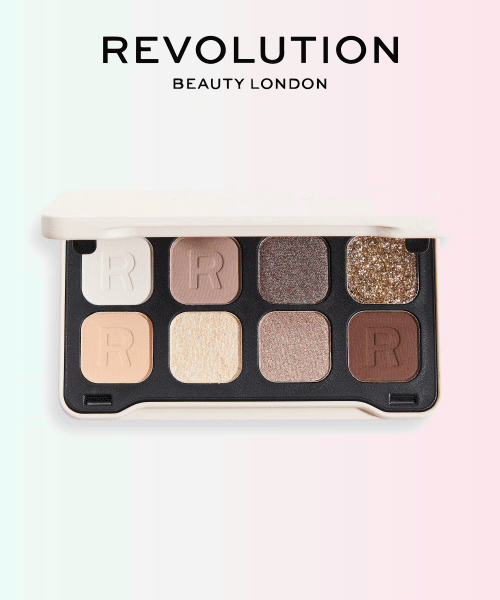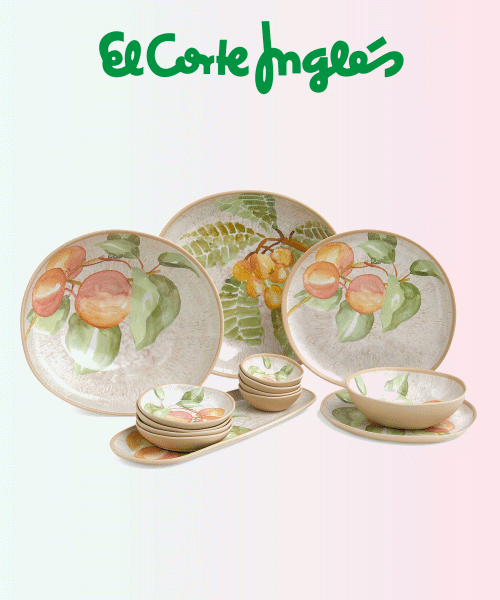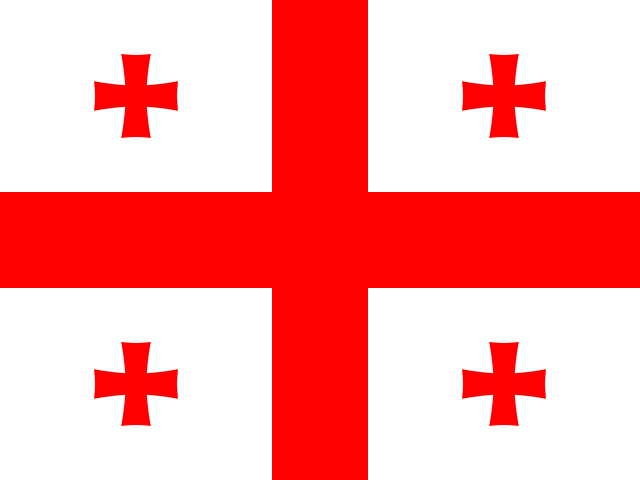How to Shop Budget-Friendly in Spanish Online Stores Right Now?
The sales season in Spain has officially begun! Your favorite Spanish brands are waiting with amazing discounts of up to 80%! Why overpay when you can save big? Shop online abroad now, and Meest Shopping will take care of the delivery!
Let’s dive into some of the top Spanish online stores offering the biggest discounts this season:
- Westwing – This online store offers an incredible range of home goods: furniture, textiles, and appliances. Hurry up to shop online, as Westwing Spain has sales of up to 50%!
- El Corte Inglés – Famous for its wide selection of international and local brands, here you’ll find clothing, shoes, accessories, cosmetics, home goods, electronics, toys, and much more.
- Springfield – A popular online store specializing in clothing and accessories for men and women. Their collections feature youthful styles tailored to modern consumers. Don’t miss the winter sales with discounts of up to 80%!
- Lefties – One of the well-known Spanish retail stores offering affordable clothing and accessories for men, women, and children. Part of the Inditex group, you now have the chance to buy your favorite items with discounts of up to 50%!
To save even more, don’t forget to subscribe to newsletters from online stores. Many of them offer additional sales for subscribers, such as discounts on first orders, exclusive deals, or early access to sales. Make sure to read reviews of the product you wish to buy and check the size chart on the store’s website to choose the right fit.
With Meest Shopping, you’ll not only save money but also your most valuable resource – time.