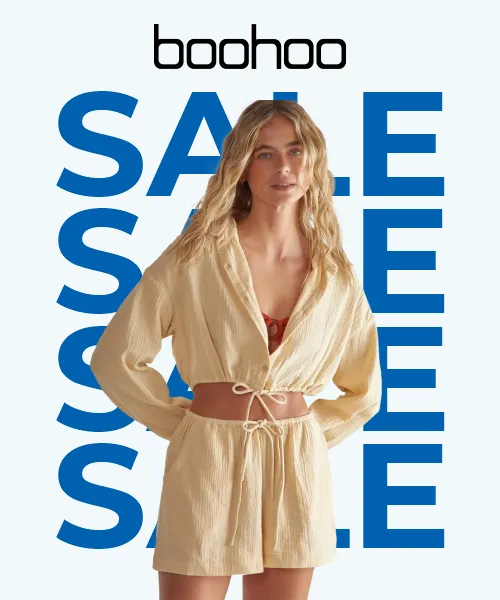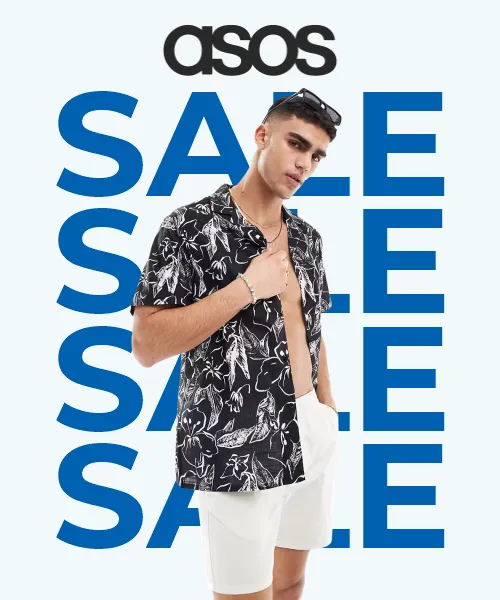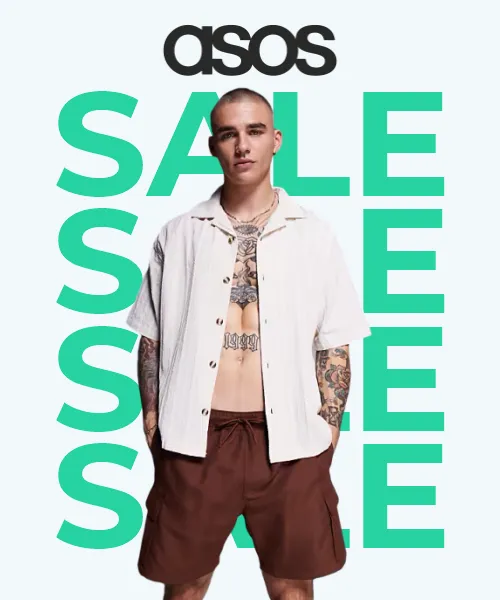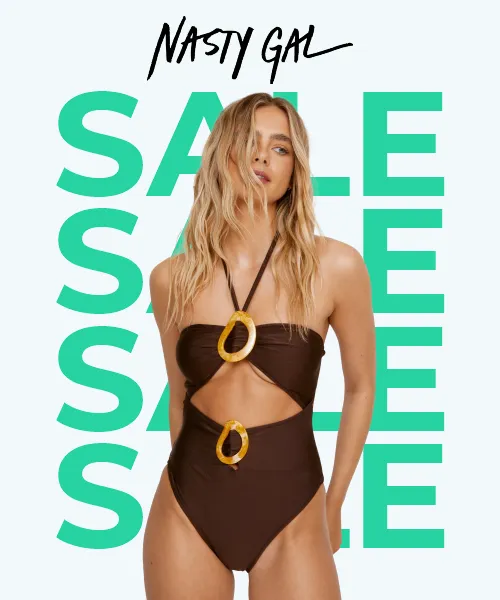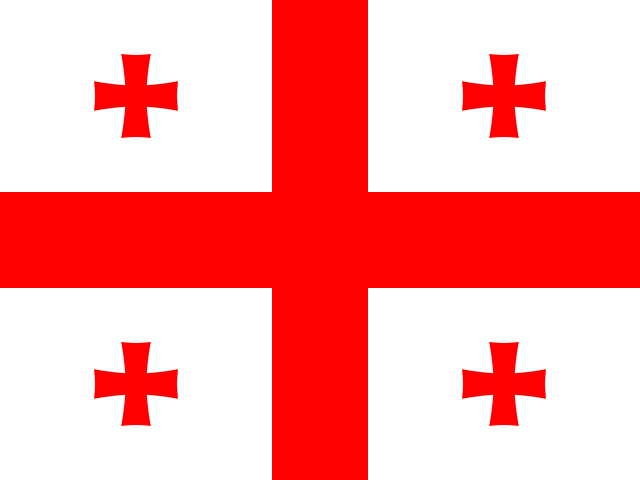Summer Time: everything for summer is already at a discount! And Meest Shopping will deliver!
Summer has finally begun, which means it's time to buy stylish new clothes, go on vacation and save money at the same time. Why? Because summer collections in foreign online stores are already on sale! Enjoy discounts of up to -70% and order your favorite products with delivery from Meest Shopping!
What to buy for the summer with discounts?
- Boohoo offers fantastic beach total looks - style and comfort in one look. And with discounts of more than -50%!
- Update your summer wardrobe with trendy lightweight looks at ASOS! Sales over -60% are already waiting for you.
- At MANGO OUTLET, your favorite espadrilles and straw bags are eternal eco-chic classics with impressive discounts!
- Nasty Gal surprises with both the hottest looks for the summer season and a basic capsule for relaxation.
Enjoy the summer season and save with Meest Shopping! Next up is even more bright new products, trends and, of course, discounts!