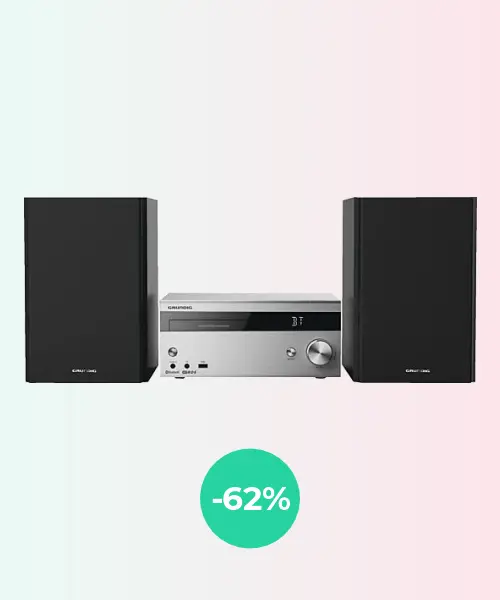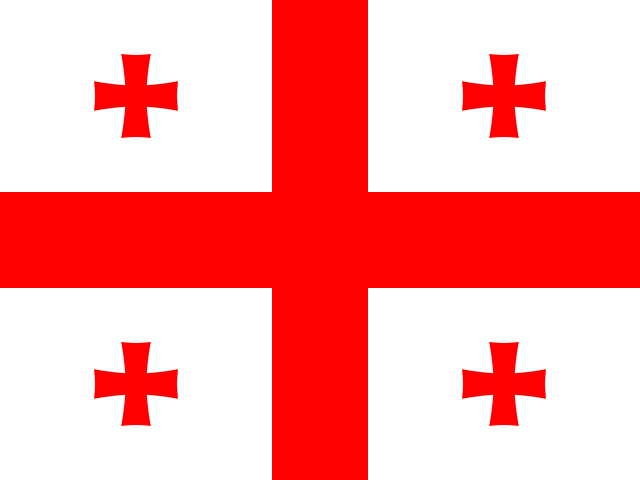Wow Sale up to -70% at Media Markt!
Media Markt is one of the largest and most popular European retailers of electronics and household appliances. Founded in Germany in 1979, it quickly gained customer trust through a wide assortment of products, competitive prices, and high-quality service. Today, Media Markt is represented in many European countries, and its online store offers even more advantageous deals for shoppers.
Currently, the German online store of Media Markt is hosting sales up to -70% on electronics, gadgets, and accessories. This is an excellent opportunity to update your devices with favorable prices!
What can you purchase with discounts up to -70%?
- Smartphones and accessories – iPhone, Samsung, Xiaomi, as well as charging devices, headphones, and other useful gadgets.
- Laptops and tablets – from budget models to premium options, which are perfect for work and study.
- Home appliances – coffee machines, vacuum cleaners, multicookers, kitchen machines, and other devices for a comfortable life.
- TVs and audio equipment – modern OLED, QLED, and LED TVs, speakers, soundbars, and home theater systems.
- Gaming consoles and accessories – PlayStation, Xbox, Nintendo Switch, gamepads, VR helmets, and other products for gamers.
- Car electronics – dash cams, navigators, sound systems, and charging devices.