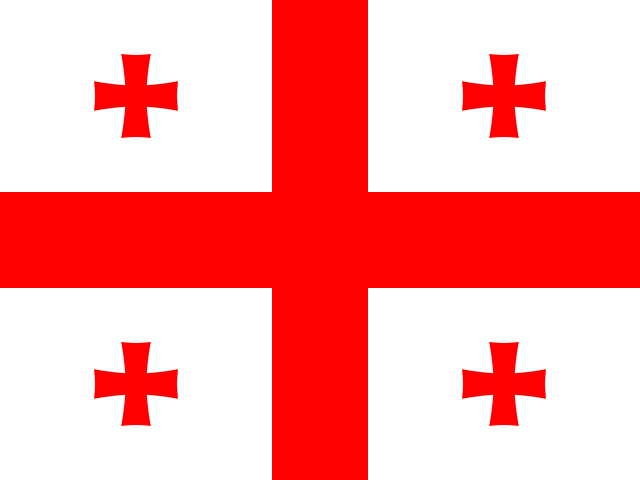How does it work?
1. Register on our website or the myMeest Shopping mobile application to receive a personal account number (ID number).
2. Next, register on the store's website using the warehouse address as the delivery address (you can find it in your account or on the website).Specify your full name, e-mail, and account ID number (next to the name or in any other line where it is allowed to enter numbers).Specify the phone number of the warehouse (some stores do not allow you to use one number several times so that you can specify your number, this will not affect delivery).
3. You must pay immediately for the goods and their delivery to our warehouse.
4. When the parcel is sent to our warehouse, you will be informed of the tracking number, and it must be registered in the Meest Shopping account before arriving at the warehouse. If you buy goods from Spain or Portugal, you must register the order number.
5. In the account, create a Recipient's Address, to which you will arrange the parcel delivery. After creating the address, you need to confirm it from the same device it was made. To confirm, a letter will be sent to your e-mail. In the letter, you need to click the Confirm button, and the address in your account will change the status to Confirmed. The address is now ready for use.
6. When the parcel arrives at the warehouse, the warehouse staff will identify it by scanning the tracking number, and you can create an application for shipment.
On the site:
In the Products from Stores section, tick off the product and click Create an Order.
Select the previously created Recipient and click the Send button.
In application:
In the Order section, click the item number and select Send.
7. Warehouse employees will process your application, issue an invoice and send the goods under the schedule.