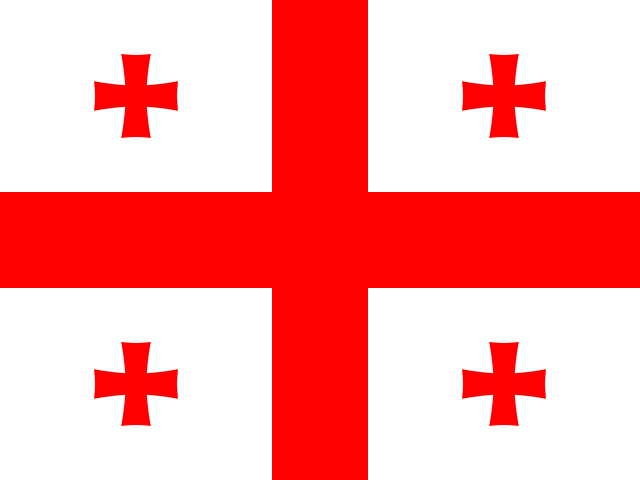What item number should be registered in the account?
After successful payment of the order in the online store, information about the order number (Order number) will be sent to your e-mail inbox. After the goods are shipped from the online store, the order will be assigned a tracking number, which will be sent to you by the carrier service that will deliver the order to Meest Shopping in the country of purchase.
For Spain and Portugal, you must register in the account Order number.
For Europe and the USA, you must register a tracking number provided by the carrier upon delivery from the store to our warehouse. Warehouse workers do not identify the product by the order number from the store, so it does not need to be registered.
What to do if the seller does not provide a tracking number?
If the seller did not provide a tracking number or sent the goods by a service that does not provide a tracking number, we assign our internal number and record it in the system by the recipient's name. If your account number (ID number) is indicated on the package/box, then the number we assigned is automatically added to the recipient's account.
* The company is not financially responsible for goods that come to us without the name on the package/box, your office number, or the tracking number of the courier service in the country of purchase.
How to register an order in the account?
- Open Order - Products from Stores in your account and click Register Product.
- Select the Country of Departure, i.e., that accepts the goods to the warehouse.
- Specify the track number.
- Select the product category and the product itself.
- Specify the unit value and quantity.If you have the same type of goods with the same value, then you need to specify their quantity and the cost of one unit, while the data will be multiplied, and the declared value will be the one you paid for the entire order. For example, you bought 4 jackets for 24 USD. You indicate quantity 4 in your account. The value per unit is 24 USD, and then the declared value will be 96 USD. If you have different products and values, you can click the blue + button next to Quantity and declare each product separately.
- Link to the product field is optional!
- Click Save.
In what currency should the value of the goods be indicated in the account?
UK: Pound sterling.
USA: Dollar.
Europe: Euro.
What is Send in one click service?
Send in one click is an order registration format that allows you to send your purchase immediately after it arrives at the warehouse, without consolidation and other additional services. The exception is the Insurance service, which is allowed when registering to Send in one click.
The Send in one click service is free in all warehouses.
If the Receiver you choose to create Send in one click has:
Already formed but not yet sent a parcel within the same warehouse, processing Send in one click will be delayed until the next dispatch (container).
What items are prohibited from shipping from Europe and the USA?
We have prepared a complete list of prohibited goods to be sent according to international transportation rules. Remember that each country has its restrictions on specific product groups. Please also note that there is a category of goods that can be sent by ground transport but are not allowed to be sent by air.
If you have any doubts about the permission to send a specific product, please get in touch with the support service (contacts are available on the last page of the application).
We will gladly advise you. We do not send items prohibited for transportation: weapons, drugs, psychotropic or explosive, flammable or other dangerous substances that the Universal Postal Convention and the national laws of the countries of presentation and the specific country of destination do not permit. Failure to comply with the rules for sending parcels can lead to criminal or administrative liability for those responsible, both in the country of departure and in the country of receipt.
Please note that customs can check any parcel, so the recipient is responsible for the truthfulness of the information in the declaration and the contents of the package. When registering an order, you can get acquainted with the list of prohibited goods in the application.