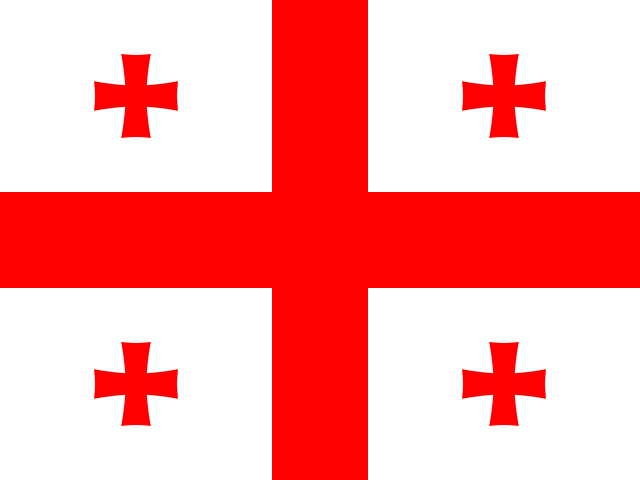Where to register?
To use the service, you must register your account on the site. In the upper right corner, select Registration - Login and Registration - Create an account.
Please enter your phone number and verify it with an SMS code.
Registration for foreign telephone numbers is carried out with the help of the support service.
Enter your e-mail and password to create an account. You will receive a notification with a link to the e-mail you specified. Click the link to go to the logging form. It is essential to create accounts and confirm mail from the same device.
If the letter did not arrive, please check the Spam box in your mail and move the letter to the Inbox.
Registering in the myMeest Shopping mobile application (for IOS and Android) is also possible.
If you forgot your password
Click the Reset button in the registration form. After entering your e-mail address, you will receive an e-mail with instructions to reset your password.
Why do I need an ID?
When registering in a foreign online store, fill in personal data, and indicate your number next to your name, for example, Roman011060. The ID number allows you to quickly identify your purchase after delivery from the store to a foreign representative office. After scanning, the product will be displayed in your Meest Shopping personal account with the status Received.
Not all stores allow you to enter numbers next to the name, so you can enter the account number in any other field where the system allow
Can I create multiple accounts for a phone number/e-mail?
E-mail and phone are unique identifiers for your account, so creating multiple accounts for the same phone number or e-mail is unavailable.
Why should I verify my residential address during registration?
Since the myMeest Shopping app is a global service, the system will determine which features and services will be available for use according to the address you provide in your data.