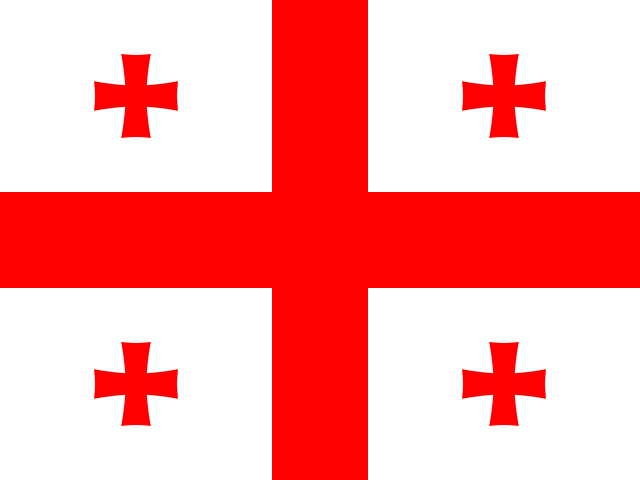Consolidation of parcels
On the site:
- You can combine products only in the Goods from Stores tab with the Received status.
- In the Goods from Stores section, check the boxes for the goods you want to consolidate and click Create Shipment.
In the application:
- You can combine products only in the Order tab with the Received status.
- To combine, press one of the parts in the Order section and hold for 2-3 seconds.
- After that, boxes will appear on the left, and you can select the parts you need to consolidate.
When bundling, some warehouses use additional packaging. The size of the box and its need can only be determined by the warehouse worker, and there is no way to foresee or refuse the package in advance.
Parcel separation
To arrange the division of a parcel into several parts, you must contact the warehouse workers (the e-mail of the warehouses is on the website), indicating the parcel number, account number, and how many parts you want to divide the parcel into.
What is my parcel insured against?
The parcel is insured against all types of risks during transportation (depending on the type of transport, specific risks may be guaranteed), including damage, loss, destruction, etc.
If my package has not arrived at the Meest Shopping warehouse, will it be an insured event?
Upon delivery from the online store to the Meest Shopping overseas warehouse (until the receipt), responsibility for the goods is on the seller and the transport company to which the seller entrusted the delivery to our postal office. Meest Shopping insurance covers only received and sent parcels from the warehouse until they are delivered to the addressee in the destination country. Therefore, we do everything to ensure your packages arrive undamaged and in proper condition, controlling every movement step.
How to report an insured event?
If, upon receipt of the parcel, you find apparent mechanical damage to the box or contents, you should inform the courier and draw up a protocol on the spot, as well as take photographs. You must also apply (in writing or electronically) to the Meest Shopping office or send it by e-mail: meest.shopping@meest.com. We will figure out the situation and help with a refund.
What is not covered by insurance reimbursement?
Reimbursement cannot be applied to items (including food) shipped in violation of the requirements for the transportation of such goods, in particular, packaging and sealing standards, packaging tightness, or requiring special storage conditions (hot/cold) and expiration dates. In such cases, the sender is responsible for the goods (in the parcel).
How long can you store goods in your warehouse?
The period of free storage of goods in the warehouse of Poland and Germany: 14 days, USA: 28 days.
The storage cost is indicated in the Tariffs for additional services for each country.
Storage fee without services
This is an additional fee that is charged in cases where a parcel is stored in a warehouse without ordering any additional services that stop the movement of the cargo.
The fee is applied if the parcel is accepted at the warehouse and:
- no services have been added to it (photo report, consolidation, deconsolidation, weight, seller or product functionality check);
- for parcel storage for 1-27 days;
The fee is not charged if:
- at least one of the services has been ordered (photo report, consolidation, deconsolidation, weight, seller or product functionality check);
- an express shipment has been issued with an already specified recipient.